In our busy work life, knowing how to position yourself at the desk is key for health. Sitting right boosts how much you get done and lowers body stress. We’ll share tips on good seating and how to adjust your workspace for better health and comfort.
Understanding the Importance of Desk Posture
Desk posture is key for health and getting things done. Ignoring how you sit can lead to health problems. Knowing the bad effects can encourage better sitting habits.
Consequences of Poor Posture
Bad sitting ways can cause:
- Neck and back pain
- Forward head posture
- Muscle stiffness
- Increased risk of bulging discs
These can make moving harder and up the chance of getting hurt. Knowing this helps us see why good posture is a must.
Benefits of Maintaining Good Posture
Good posture has many perks. It helps:
- Keep bones and joints in line
- Lower the strain on joint surfaces
- Boost overall well-being
It’s not just about how you feel. Standing or sitting straight can make you look and feel more confident. A few simple changes can make a big difference in your health and self-assurance.
Key Principles of Ergonomics
Understanding workplace ergonomics is key to boosting well-being. It’s about making work areas that meet each person’s needs, making it comfy to work. By adjusting things to fit right, people can work longer without feeling bad.
Defining Ergonomics in the Workplace
Workplace ergonomics makes sure spaces fit employees’ physical and thinking abilities. It looks at things like size, strength, and what workers prefer. This way, workspaces boost efficiency and cut down on hurt risks.
Adjusting Your Workspace for Comfort
Making ergonomic changes can make a big difference in how comfy your work area is. Here are some top tips:
- Adjusting chair height to keep feet flat on the floor.
- Fixing desk height for right arm position.
- Positioning screens so you don’t strain your neck.
- Using footrests for better leg position.
Experts agree customizing your work area is vital. Even small changes can make a big difference in feeling good and working well.
How to Sit Properly at Your Desk All Day
Sitting right at your desk is key for feeling good and doing well. Adjusting your seat and desk can really help your posture and health during work. Knowing how to set up your space can change a lot.
Starting with Your Chair Position
Your chair is the base for keeping a good posture. Make sure it’s the right height so your feet are flat on the ground. Your legs should be level with the floor, and your hips should be in the right spot. Getting your chair set up right is important for avoiding pain in your back and legs.
Optimizing Desk Height
The height of your desk is vital for comfort. It should let your elbows bend at 90 degrees when you type. This helps keep your wrists straight and prevents discomfort. Try out different heights to find the best one for a good sitting posture.
Correct Keyboard and Mouse Placement
Placing your keyboard right is important for your wrists. Put your keyboard and mouse within easy reach and even with your elbows. This stops your wrists from bending too much and avoids strain. A tidy desk setup makes typing easier and helps you work better.
Choosing the Right Chair
Choosing an ergonomic chair is key for better desk posture and comfort all day. A good chair has features that meet your needs, keeping you supported and comfy. Look for adjustability and lumbar support in a chair.
Features of an Ergonomic Chair
An ergonomic chair offers important features for a better sitting experience:
- Adjustable height to fit different desks and preferences.
- Lumbar support that fits the spine’s curve, easing discomfort and encouraging good posture.
- Armrests that match your body to avoid shoulder and arm strain.
- Options for seat depth and materials for comfort and a good fit for all body types.
Adjustability and Support
Being able to adjust your chair is key for comfort. It’s important to find a chair that fits your body’s needs:
- Make sure the backrest adjusts for right lumbar support.
- Choose chairs with adjustable seat height to keep your thighs level with the floor.
- Opt for chairs with adjustable armrests to keep your shoulders relaxed.
Proper Desk Setup for Enhanced Comfort
A proper desk setup can greatly boost comfort and productivity at work. To position your monitor correctly, it should be at eye level and about an arm’s length away. This helps reduce neck strain and supports better viewing.
Organizing your workspace is also key. Make sure things like pens, notepads, and important papers are easy to grab. This prevents you from having to stretch too much. Keeping an organized desk helps you stay focused and comfortable while working.
Maintaining Neutral Spine Alignment
It’s key to have the right posture at your desk for your health and wellness. Achieving this requires a neutral spine alignment, where the spine keeps its natural curve. This helps support and lessen discomfort when sitting. The position of your pelvis greatly impacts this.
The Role of Pelvis Positioning
A properly positioned pelvis is the base for good posture. This ensures the sitz bones support the spine’s curve. But, if the pelvis tilts wrongly, spine alignment problems and injury risks go up. Small seat adjustments can keep your pelvis stable, giving you comfort all day.
Keeping Ears, Shoulders, and Hips Aligned
For spine support, your ears, shoulders, and hips must line up right. They should form a straight line from the side. If they don’t align, you might end up with neck strain and pain. By checking and changing how you sit, you can keep this alignment and stay well while working at your desk.
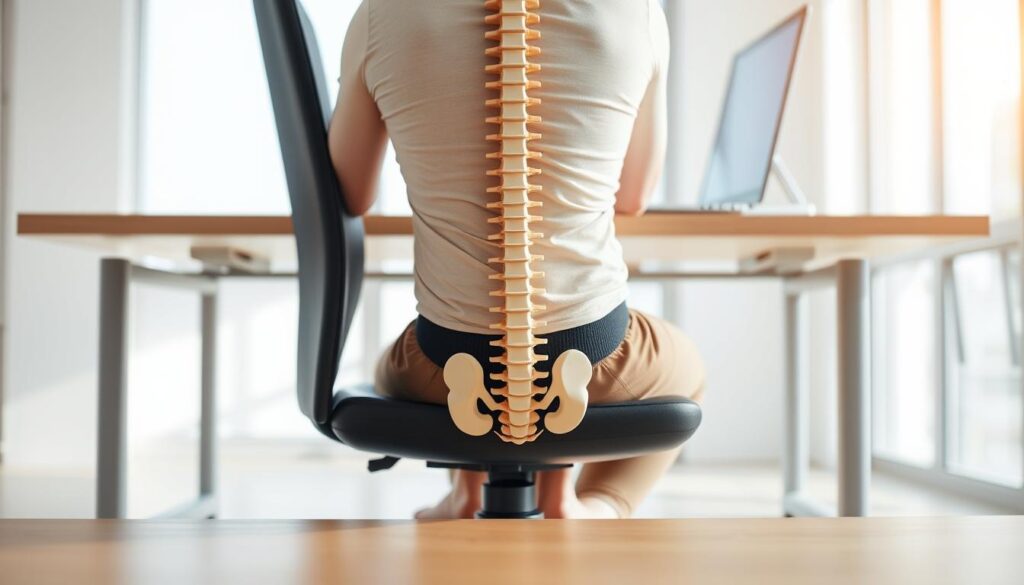
Taking Breaks and Encouraging Movement
Taking regular breaks and moving around is key for your health, especially if you sit a lot at work. Getting up and doing simple stretches every hour fights against stiffness. It also gets your blood flowing better. Even short bursts of movement during work or meetings can re-energize your mind and body.
The Importance of Standing and Stretching
Getting up for standing stretches is crucial to beat the downsides of sitting too long. They ease tension in your neck, shoulders, and back, improving how you stand. Regular stretching helps you stay physically and mentally in shape.
Recommended Exercises to Counteract Sitting
It’s easy to fit some exercises into your day. Here are a few you can do without leaving your desk:
- Neck stretches to ease tension.
- Shoulder shrugs to relax muscles.
- Calf raises to improve leg blood flow.
Adding these exercises to your daily schedule highlights the value of breaks. It also keeps you moving all day.
Adopting Healthy Sitting Habits
To have a healthy sitting posture, forming a habit of being aware of your posture all day is key. This regular attention can lessen the risk of discomfort from sitting too long. By watching your body’s position, you can keep aligned and comfy while working.
Mindful Awareness of Your Posture
Active checks on your body’s position help maintain a mindful posture. Make sure your feet are flat on the ground, your knees and elbows form right angles, and your back supports your spine’s curve. This can stop muscle fatigue and the discomfort that comes from bad sitting habits.
Daily Tips for Maintaining Good Posture
- Set reminders to adjust your seating position occasionally.
- Incorporate scheduled breaks into your routine to stand and move.
- Practice deep breathing exercises to relieve stress and promote relaxation.
- Consider using posture-correcting tools, such as lumbar supports.
Following these daily tips can improve your well-being and make your sitting posture healthier.
Conclusion
Having good posture is key to a better work life. Putting ergonomic principles into your daily work can make you comfortable and boost your productivity. If you sit the right way and adjust your furniture and workspace, you can avoid pain and long-term health problems.
Also, being mindful of your posture during work improves your overall health. Regular checks to ensure you’re sitting correctly and following ergonomic tips can make you excel in your job. This will make you happier and perform better in your role.
By focusing on sitting correctly, employees can make the most of their workspace. This makes the workplace more enjoyable and focused on health. So, take time to look at your workspace setup. Change what’s needed to reap the benefits of good posture at work.



